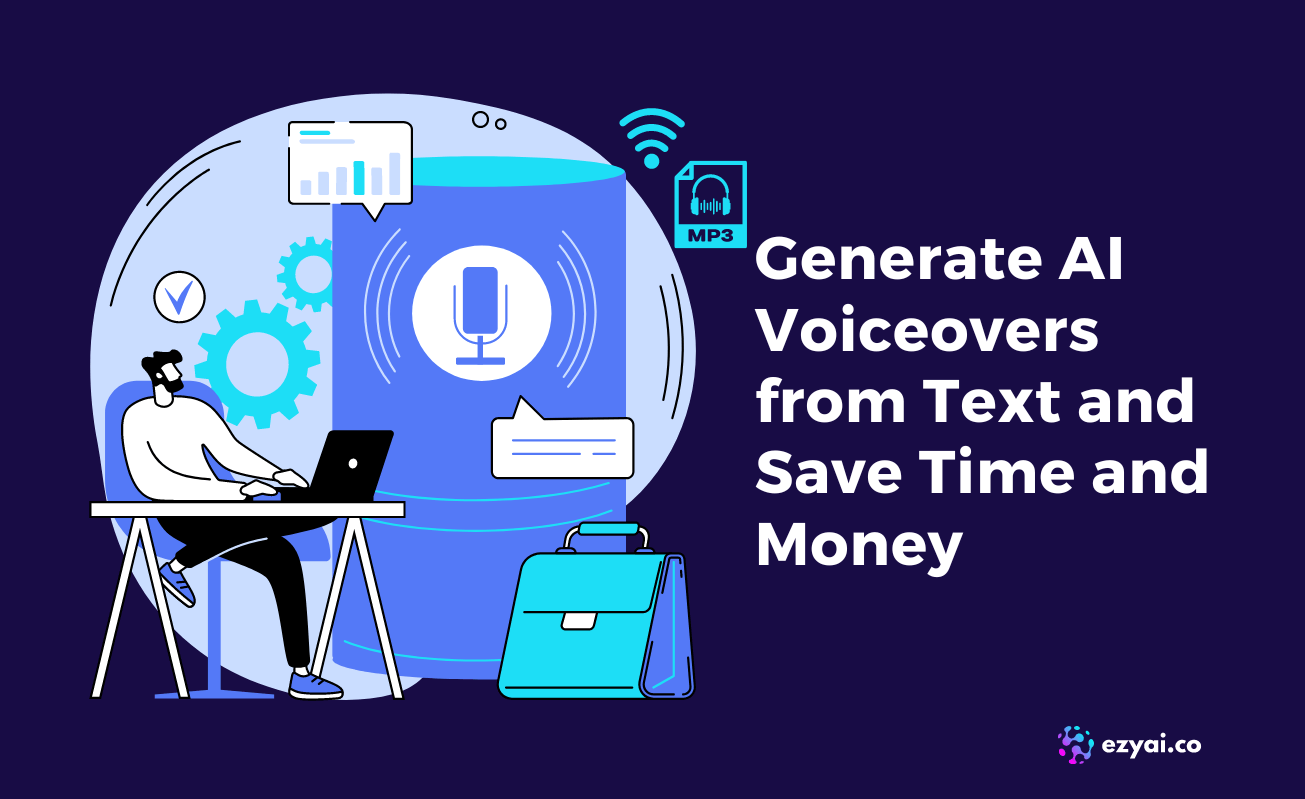
Generating AI voiceovers from text is a streamlined process that can significantly save you time and money. Here's a detailed step-by-step guide to walk you through the process:
Step 1: Choose a Reliable AI Platform Select a reputable AI platform or tool that offers text-to-speech conversion services like EzyAI. Make sure the platform has a good track record for generating high-quality and natural-sounding voiceovers.
Step 2: Access the Text-to-Speech Tool Log in to the AI platform and access the text-to-speech tool. This is where you'll input your text and customize various settings to tailor the voiceover to your needs.
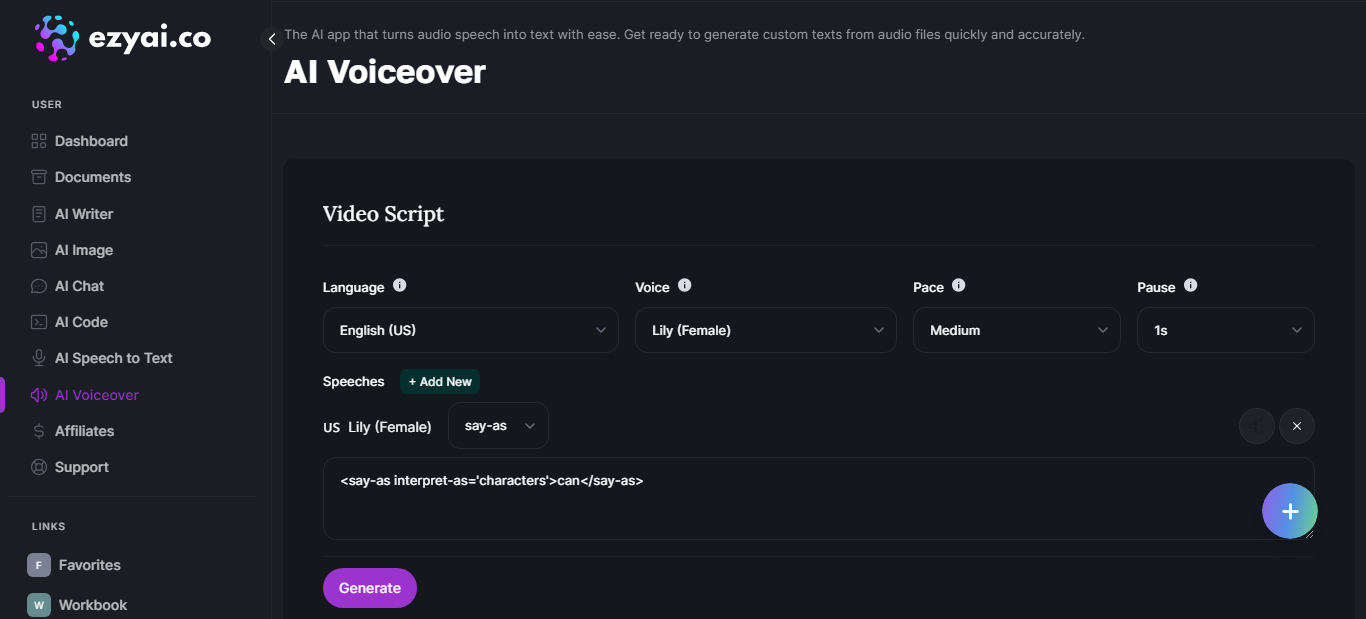
Step 3: Input Your Text Enter the text that you want to convert into a voiceover. It could be a script for a video, podcast, presentation, or any other audio content.
Step 4: Choose a Voice and Tone Select the preferred voice and tone for your voiceover. AI platforms often offer a range of options, including different genders, accents, and styles. Choose the one that aligns with the content and the emotions you want to convey.
Step 5: Adjust Speed and Pitch Fine-tune the speed and pitch of the voiceover if needed. You can adjust these settings to match the pacing and style of your content.
Step 6: Review and Preview Before finalizing the voiceover, take advantage of any preview features the platform offers. This allows you to listen to a sample of the generated voiceover and ensure it meets your expectations.
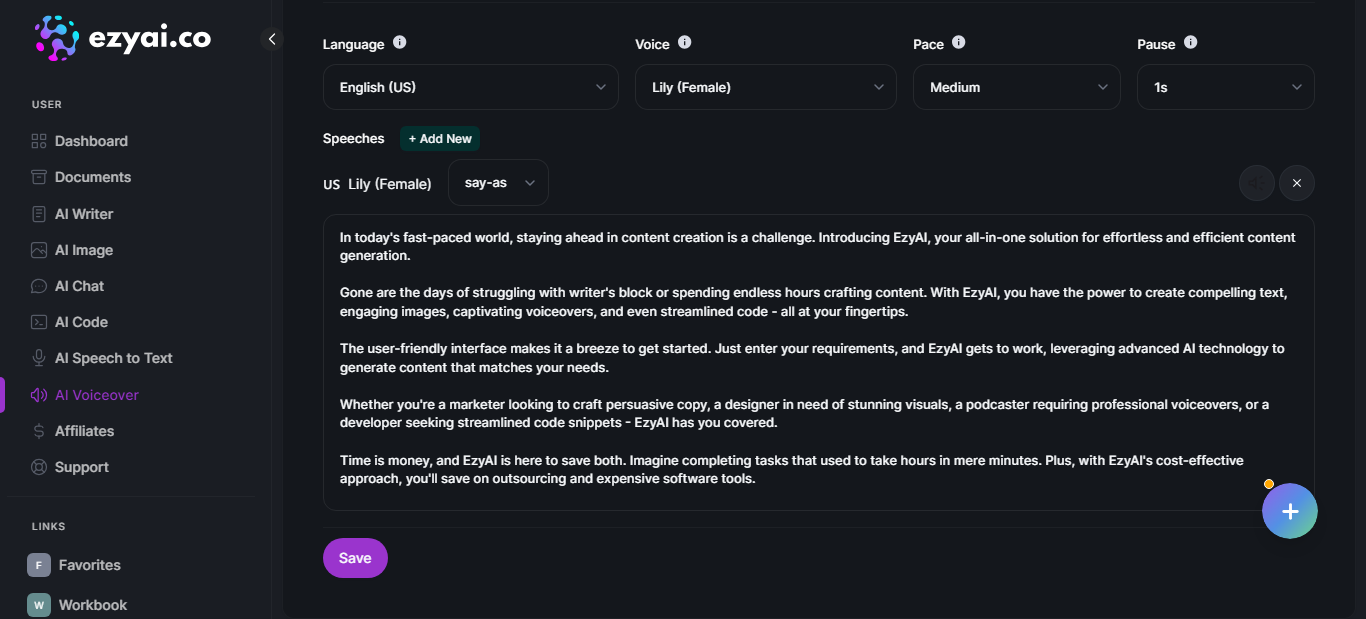
Step 7: Generate the Voiceover Once you're satisfied with the settings, initiate the voiceover generation process. The AI will process the text and create an audio file of the voiceover using the chosen voice and settings.
Step 8: Download and Save After the voiceover is generated, you'll typically have the option to download the audio file. Save the file to your device or preferred storage location.
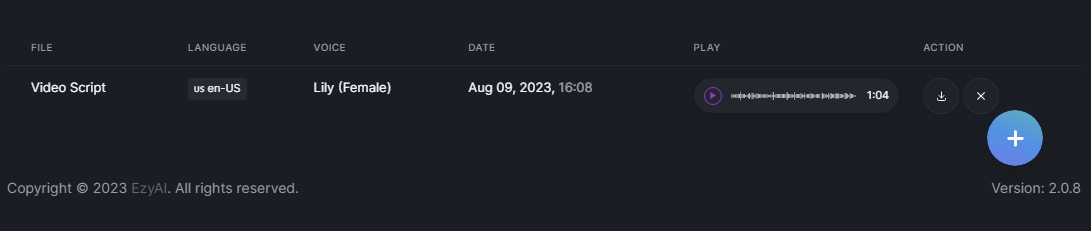
Step 9: Integrate into Your Project Once the voiceover is downloaded, you can seamlessly integrate it into your project. Use it as narration for videos, podcasts, presentations, or any other content where an audio element is needed.
Step 10: Review and Edit (Optional) Listen to the complete voiceover and review it in the context of your project. If any edits or adjustments are required, you can either make them within the AI platform or use audio editing software.
Step 11: Finalize and Publish After making any necessary edits, finalize the voiceover and incorporate it into your content. Publish or share your content as you normally would.
By following these steps, you can efficiently generate AI voiceovers from text and enjoy the benefits of saving both time and money. Keep in mind that while AI-generated voiceovers can be a valuable tool, it's important to ensure the final output aligns with your desired tone and message.